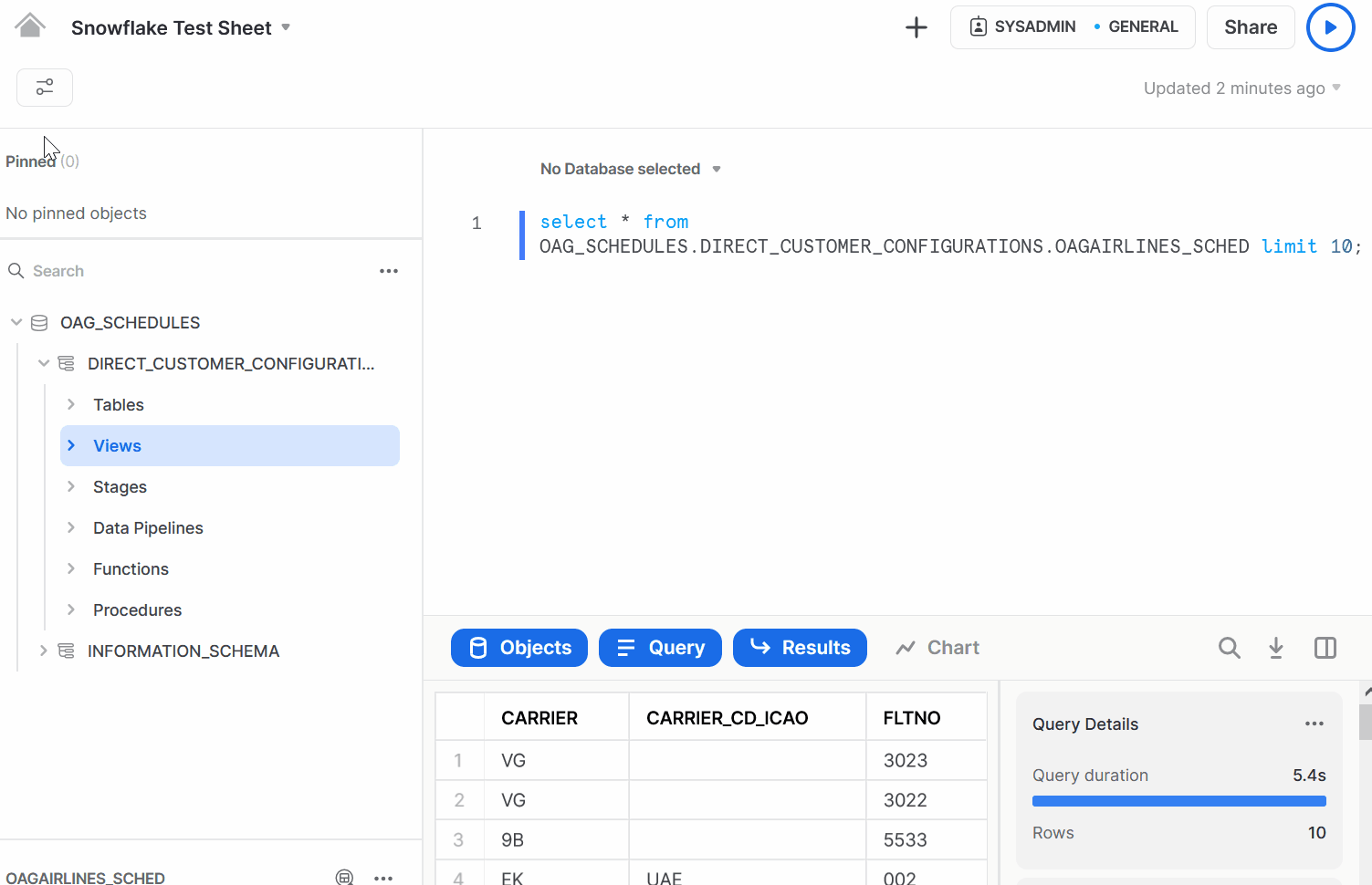Snowflake allows downloading of results from the web interface.
You are able to download the results of your query easily from Snowflake. However, the process depends on the UI that you are using:
Classic UI
After running your query in the classic UI worksheets tab, a "download" icon will appear right above the results. Simply click on it, fill in your desired file name and click "Export".
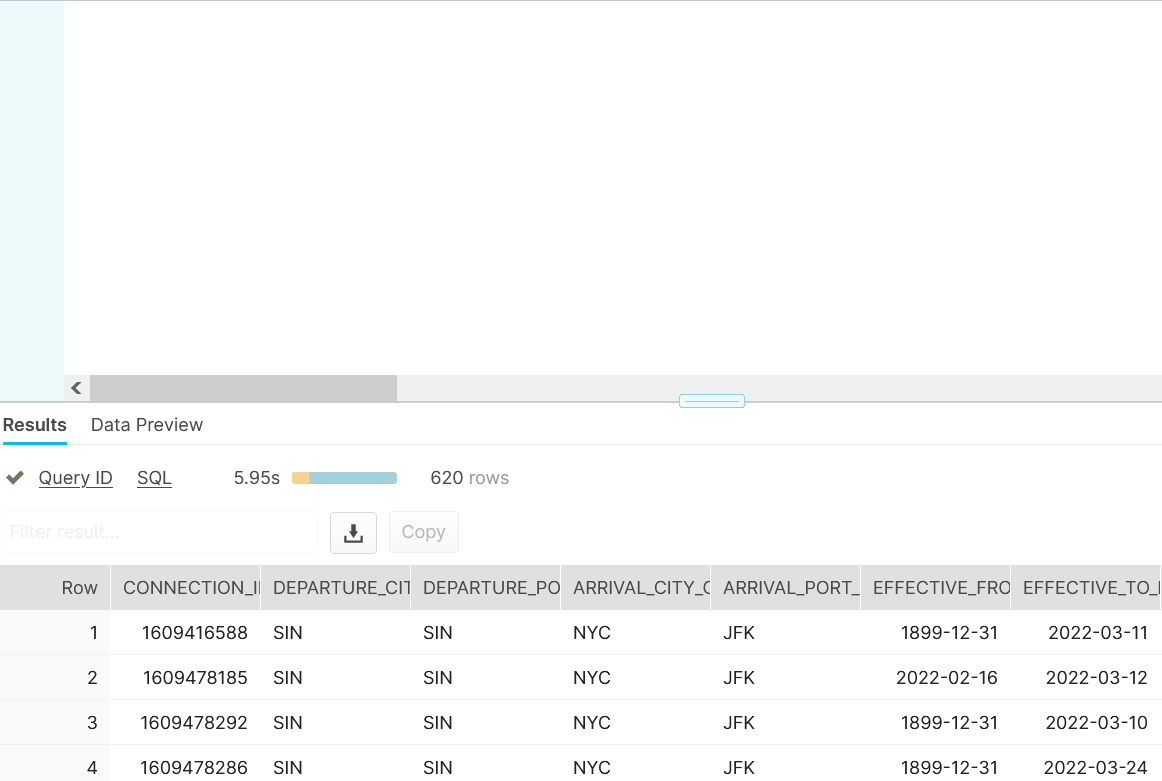
Please note that in the classic UI, there is a download limit of 100mb. This cannot be modified and is a hard-coded limit put in place by Snowflake. To download more than 100mb at once, please use the new Snowsight UI.
Snowsight
Snowsight allows downloading of your query results without limit. The method to do so is similar to the classic UI but a little different because of the different interface. However, the starting point is still the worksheets tab.
Please note that Snowsight may not be enabled by default in all reader accounts. If you are unable to access Snowsight, please contact your account manager or support@oag.com.
If you are not sure how to access Snowsight from the classic UI, please click here.
In the worksheets tab, within the Snowsight UI, click the "Download" icon (looks like a downward arrow with a horizontal line right beneath). A window based on your browser/operating system will then open giving you the options to download as a CSV file. The filename is set to the name of the worksheet as a default.