Here we show how to request a trial for Flight Info API
This article assumes you are already an OAG Developer Portal User. If not you can sign up at https://developers.oag.com/
If you have any issues signing up then please follow the steps in this article.
Navigate to https://developers.oag.com/ and sign in to the Developer Portal. Click on the Product menu item at the top of the screen.
Once you are on the Product page click on the hyperlink on the below item:
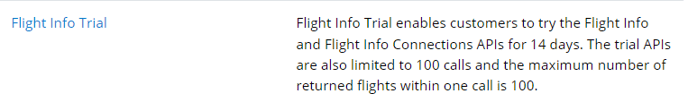
On the next screen, you need to add in the name of your subscription (company name, app name etc.) and click subscribe.
You will then be taken to your Profile page where your API keys are listed under the name of the newly created subscription.
If you are using the Try-It functionality on the Developer Portal these keys will be pre-populated for use.
