In order to use Flight Info Alerts, you will need a live subscription.
This article assumes you are already an OAG Developer Portal User and have already spoken to an OAG specialist to validate your subscription request.
If you have any issues signing up then please follow the steps in this article.
Navigate to https://developers.oag.com/ and sign in to the Developer Portal. Click on the Product menu item at the top of the screen.
Important:
In order for us to validate your subscription request, it is necessary to sign in to the developer portal with the same email address as the one that received an initial welcome email. If you did not receive a welcome email, please speak to your account manager or contact our customer support.
If you want to try out the product (trial subscriptions):
Once you are on the Product page click on the hyperlink on the below item:
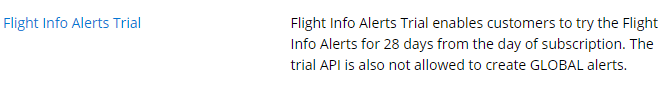
On the next screen, you need to add in the name of your subscription (company name, app name etc.) and click subscribe.
If you are requesting for a full subscription:
When you are on the product page, click on the hyperlink for the below item:
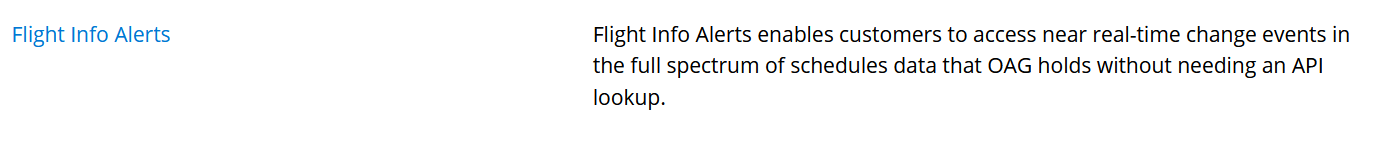
On the next screen, you need to add in the name of your subscription (company name, app name etc.) and click subscribe.
Awaiting approval
Your subscription will then be received by OAG and we will activate your account within 1-2 business days. If you have any questions regarding the approval steps, please contact your account manager or our customer support at support@oag.com.
Once your subscription has been approved, in order to retrieve your API key, go to the profile page in the developer portal and your subscription key will be indicated under the name of the subscription you have entered in a prior step.
If your subscription was rejected, the reason for rejection will usually be sent to you in an email but for more information please refer to this page: Why was my Flight Info Alerts subscription request rejected?
If you are using the Try-It functionality on the Developer Portal these keys will be pre-populated for use.
Recommended next step: Completing your profile.
